This example is based on POS pushing Sales Transactions with DD Push from POS to Store Server. HO sends job to Store DD to pull Sales Transactions and sends to HO DD.
Note: Make sure you have enough free space on the Data Folder Drive to store data for some time until the missing transactions happen and you can collect the data needed.
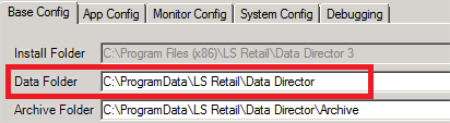
- If data is missing at the Store from POS, then activate Debugging at the POS Host.
- Restart the POS Client to activate the debugging.
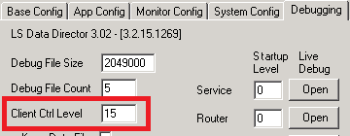
- At Store DD Host, activate Debugging and select Keep Data Files.
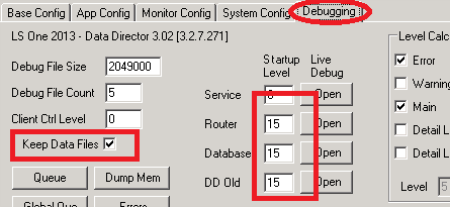
- Click Get Config, set the Debug Levels, and click Send Config to activate the debugging.
- If Data is missing at HO, activate HO DD Host Debugging, no need to store files here, too:
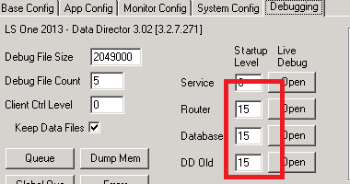
See also
Gather Log Data When Missing Transaction Happens
How to: Read the Data and Find Out Where the Failure Is
Job File Is Missing, No Records of the Job in the DD Archive Folder