You can show allergens on the POS for the items that have been ordered. The POS commands used to display allergens information are found here: Showing Attributes on the POS.
The demo data Allergens menu is one possible way of showing allergens on the POS.
For restaurant S0005 the Allergens menu looks like this:
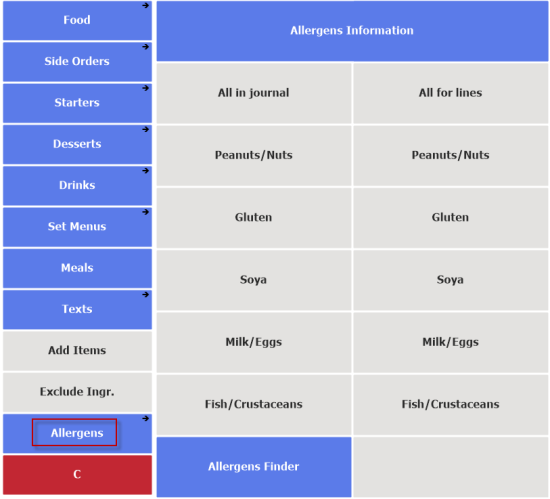
The commands dealing with the items in the journal are on the right, while the left side deals with the selected item or deal.
The menu lines look like this:
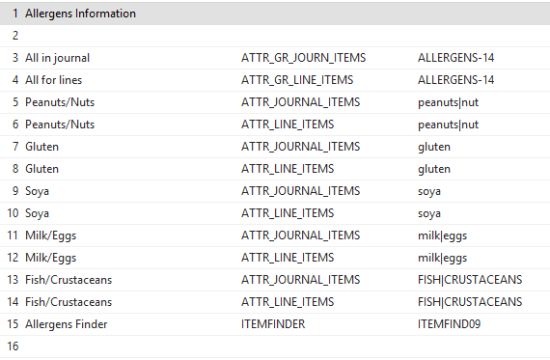
When you press All in journal, a window appears showing attributes for journal items with other values than No:

When you press Gluten on the left (for the Ginger Muffin item) the following window appears:

For restaurant S0008, the ALLERGENS-8 group is used instead of the ALLERGENS-14 group. Otherwise the menu is the same.
See also