The consolidation concept is to allow multiple budgets to be maintained in a single Master Budget, especially for small and related budgets. The consolidation is done by pulling and re-calculating entries from the immediate child budget(s) only. The consolidation process will not pull the budget entries from a nested child budget. Thus, three consolidations are needed to fully consolidate a three-level master-child budget relationship as shown below:
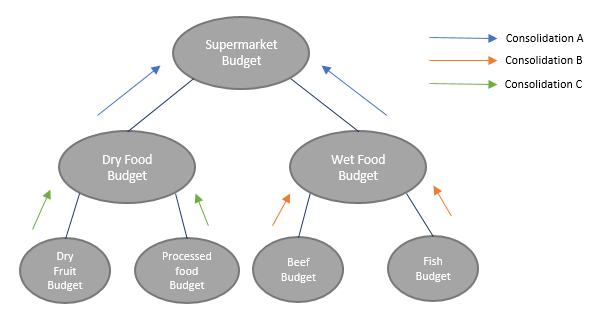
In order for a top-level master budget (Supermarket Budget) to possess the complete set of budget entries from all its child budgets on all levels, the sequence of the consolidations must begin with a master budget at the lowest level. In this example, Consolidation B (Wet Food Budget) or Consolidation C (Dry Food Budget) must start first, before Consolidation A (Supermarket Budget).
Sales budget consolidation
The budget consolidation can be done in the following steps:
- Set up master-child budgets.
- Perform Calculate Budget from Child Budgets on the master budget.
Note: It is important to be aware that all existing sales budget entries in the master budget will be cleared automatically when consolidations from child budget(s) are being performed.
See also
How to: Calculate Master Budgets from Child Budgets