The Replen. Coverage Days Profile provides a flexible way to set up the replenishment interval, so that the system can dynamically calculate and adjust the stock coverage days to accurately reflect the days until the next replenishment calculation, which in turn helps the system to propose a more accurate replenishment quantity and avoid an out-of-stock situation.
To set up a Replen. Coverage Days Profile
To set up stock coverage days calculation parameters
Stock Coverage Days Calculation Examples
By using the Replen. Coverage Days Profile the calculation of stock coverage days will consider various factors like Location Closed Days, Inbound Location Handling Time, and Coverage Buffer Days. The Replen. Coverage Days Profile is only used with the replenishment calculation types Average Usage, Manual Estimate, and LS Forecast.
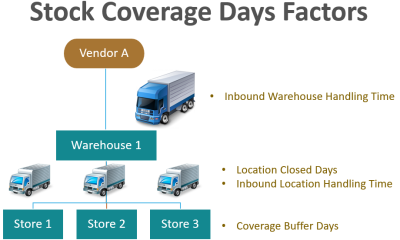
When a Wareh Coverage Days Profile is defined, the value in the Wareh Stock Cover Reqd (Days) field will no longer be considered in a stock coverage days calculation for the warehouse. The system works the same way for a store.
When a Store Coverage Days Profile is defined, the value in the Store Stock Cover Reqd (Days) field will no longer be considered in a stock coverage days calculation for the store. Instead, the stock coverage days will be dynamically calculated based on the next replenishment calculation date and the parameters defined in the profile. The parameters are:
To set up a Replen. Coverage Days Profile
- Click the
 icon, enter Replen. Coverage Days Profiles, and select the relevant link.
icon, enter Replen. Coverage Days Profiles, and select the relevant link. - On the Replen. Coverage Days Profile page, define a stock coverage days profile for the warehouse or store.
To set up stock coverage days calculation parameters
Consider Location Closed Days
If you select the Consider Location Closed Days check box in the Replen. Coverage Days Profile page, the location closed days will be determined by the date entry in either the Retail Calendar or the Base Calendar that is assigned to the store location, depending on the value you selected in the Closed Days Calendar field in the Replen. Worksheet Batch page. For more information see Replenishment Batch.
Consider Inbound Location Handling Time
If you select the Consider Inb. Loc. Handl. Time check box in the Replen. Coverage Days Profile page, the value in the Inbound Whse. Handling Time field in the Location Card will be used in the calculation of stock coverage days.
For the calculation of warehouse stock coverage days, this field is referring to the inbound handling time of the receiving warehouse. For the calculation of store stock coverage days, this field is referring to the inbound handling time of the receiving store location.
For an item without considering the Lead Time calculation, the Inbound Location Handling Time will be part of the stock coverage days, whereas, for an item with Lead Time calculation activated, the Inbound Location Handling Time together with the Lead Time makes up the Lead Time Cover Days. For more information see Lead Time Calculation.
Coverage Buffer Days
If the Coverage Buffer Days field in the Replen. Coverage Days Profile page has a value, this value will be used in the calculation of stock coverage days. This field specifies the buffer days to be added in the stock coverage days calculation.
Stock Coverage Days Calculation Examples
Whether Enable Lead Time Calculation has been activated for an item will have an effect on how the Stock Coverage Days is calculated. See the below examples to understand the differences in Stock Coverage Days calculation, when Lead Time calculation has been activated or deactivated for an item.
Calculation without considering Lead Time:
A store is open from Monday to Saturday and has been set up to have 1 day of inbound location handling time and 2 coverage buffer days. The replenishment calculation is set up to be run every Monday and Wednesday.
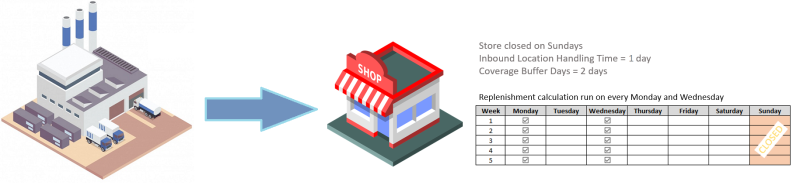
Replenishment calculation on Monday (01.06.2020) :
Store Stock Coverage Days = No. of days until next calculation day + Inbound Store Handling Time + Store Coverage Buffer Days - Store Closing Days
= 2 (Tuesday until Wednesday) + 1 + 2 – 0
= 5 days
The Store Stock Coverage Period will start on the next day and end 5 days later, which is from 02.06.2020 until 06.06.2020.
Replenishment calculation on Wednesday (03.06.2020):
Store Stock Coverage Days = No. of days until next calculation day + Inbound Store Handling Time + Store Coverage Buffer Days - Store Closing Days
= 5 (Thursday until Monday) + 1 + 2 – 1
= 7 days
The Store Stock Coverage Period will start on the next day and end 8 days later, which is from 04.06.2020 until 11.06.2020 (including the Store Closing Days).
Calculation when considering Lead Time:
A store is open from Monday to Saturday and has been set up to have 1 day of inbound location handling time and 2 coverage buffer days. The replenishment calculation is set up to be run every Monday and Wednesday. The selected Vendor needs 2 days of Vendor Lead Time to deliver the items.
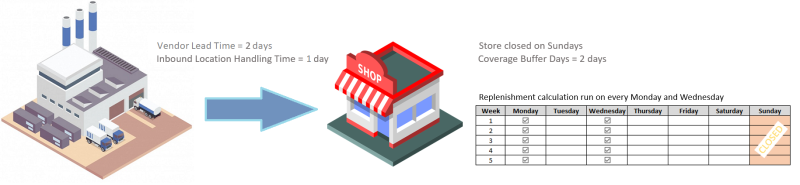
Replenishment calculation on Monday (01.06.2020) :
Lead Time = Vendor Lead Time + Inbound Store Handling Time
= 2 + 1
= 3 days
The stock will arrive 3 days later after 01.06.2020 which is on 04.06.2020.
Store Stock Coverage Period (Days) = No. of days until next calculation day + Store Coverage Buffer Days
= 2 (Tuesday until Wednesday) + 2
= 4 days
The Store Stock Coverage Period will start a day after the stock arrived and end 4 days later, which is from 05.06.2020 until 08.06.2020 (including the Store Closing Days).
Store Stock Coverage Days = Store Stock Coverage Period (Days) - Store Closing Days
= 4 – 1
= 3 days
Replenishment calculation on Wednesday (03.06.2020):
Lead Time = Vendor Lead Time + Inbound Store Handling Time
= 2 + 1
= 3 days
The stock will arrive 3 days later after 03.06.2020 which is on 06.06.2020.
Store Stock Coverage Period (Days) = No. of days until next calculation day + Store Coverage Buffer Days
= 5 (Thursday until Monday) + 2
= 7 days
The Store Stock Coverage Period will start a day after the stock arrived and end 7 days later, which is from 07.06.2020 until 13.06.2020 (including the Store Closing Days).
Store Stock Coverage Days = Store Stock Coverage Period (Days) - Store Closing Days
= 7 – 1
= 6 days
For Average Usage and Manual Estimate replenishment calculation types, the Store Stock Coverage Days is used to calculate the demand by multiplying it with the Daily Sales Quantity. For LS Forecast replenishment calculation type, the demand is calculated based on the LS Forecast Entries within the Store Stock Coverage Period.
Note: For Warehouse Stock Coverage Days, the replenishment calculation will refer the Inbound Whse. Handling Time and Warehouse Coverage Buffer Days instead.
See also
Calculation Type – Average Usage
Calculation Type – Manual Estimate
Calculation Type – LS Forecast