The Variant Sales Bucket Calculation generates the distribution pattern of item variants, allocating weights to each of them based on the historical sales data stored in LS Central.
This variant distribution weight is, in turn, used by the LS Forecast process to break down the forecast result (when calculated with variant grouping) into a variant level per location or per all locations, based on the defined Variant Sales Bucket.
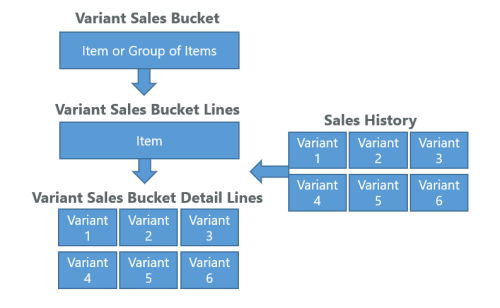
You can define the Variant Sales Bucket for a single item or for a group of items (Retail Product Group or Item Category), and for one location or all locations.
The sales history used for the Variant Sales Bucket Calculation consists of the data from the Value Entry and Sales History Adjustment.
The calculated value of weight and % share will be shown in the Variant Sales Bucket Detail Lines for each variant for a specific location or all locations, and the calculated weight value can be adjusted manually, if needed.
In order to break down the forecast result for an item into variant level, the LS Forecast Variant Grouping has to be enabled for the item. This setting indicates which items will be included in LS Forecast to be calculated on group level.
For weekly group forecast, the downloaded forecast result will first be broken down from weekly to daily basis using the Weekly Sales Bucket, before it is being broken further down to variant level. For more information, refer to Weekly Sales Bucket Calculation.
Note: LS Forecast Variant Grouping only works for items with Variant Framework Code assigned. If you would like the system to also consider items without Variant Framework Code assigned, but having variants defined in the Item Variant table for group calculation, you will need to activate the Include Items without Variant Framework setting in LS Forecast Setup.
Variant Sales Bucket concept
The Variant Sales Bucket Calculation takes place in two steps:
-
In the first step, LS Central will break down the items per location or for all locations, based on the setting in Variant Sales Bucket. The result will be stored in the Variant Sales Bucket Lines.
-
In the second step, the Variant Sales Bucket Lines will use the historical sales data to calculate the weight for each variant. The result will be stored in the Variant Sales Bucket Detail Lines.
For example: you would like to set up the Variant Sales Bucket for an item that has 3 variants, S, M, and L for a specific location. You would like to consider the historical sales data of 2 weeks from the WORKDATE 15-Jan:

The chart above represents the quantity sold per variant for the item at the specified location for over 2 weeks, and these are the values which will be used to calculate the weight for each variant, when the Calculation Type for the bucket is set to Quantity.
After performing the calculation of the Variant Sales Bucket, you will get the distribution weight result of the variants in Variant Sales Bucket Detail Lines for that specific location.
The calculation period is from 2 weeks before the WORKDATE, which is from 01-Jan until 14-Jan. Based on the sales history, the weight calculated for each of the variants is 56, 80, and 64 for size S, M, and L, respectively.
Next, the calculation on the Share % for each variant is based on the weight:
S :
Share % = Weight / Total Weight x 100 = 56 / 200 x 100 = 28
M:
Share % = Weight / Total Weight x 100 = 80 / 200 x 100 = 40
L:
Share % = Weight / Total Weight x 100 = 64 / 200 x 100 = 32
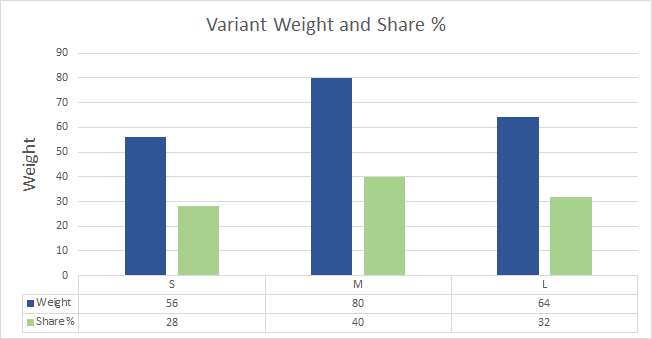
Finally, when the group forecast result is downloaded into LS Central, the system will break down the result into variant level by using the Share %.
For example:
The group sales forecast for the item is 300 on a day, which is the total forecast for all the 3 variants. The individual forecast quantity for each variant will be as follows upon breakdown:
S:
Sales Quantity = 84 = Group Sales x Share % = 300 x 28%
M:
Sales Quantity = 120 = Group Sales x Share % = 300 x 40%
L:
Sales Quantity = 96 = Group Sales x Share % = 300 x 32%
For more information on the setup steps for a Variant Sales Bucket see How to: Set Up Variant Sales Buckets.