Using the WinPrinter as “External Printer” (for handhelds).
Printing from the Mobile POS is done through calls to Web Service functions.
The default setup of which printer to use is done on the POS Terminal Card.
- Locate the External Printer ID field on the Printing FastTab:
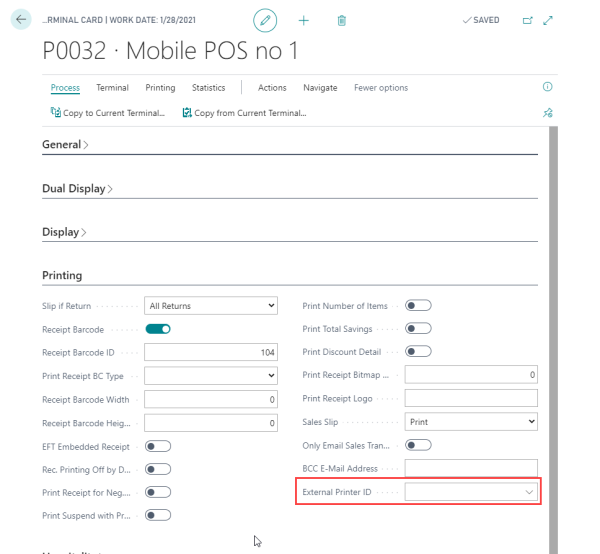
Here you can select and create data for the POS External Printers:
- Create a new POS External Printer
- Give the new record an ID, and in the POS Printer ID column select a printer from the POS Printers list:
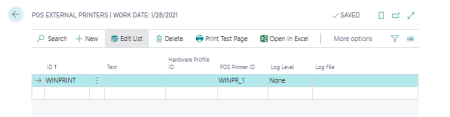
- Finally, click OK to select the POS External Printer as the external printer for this POS Terminal.