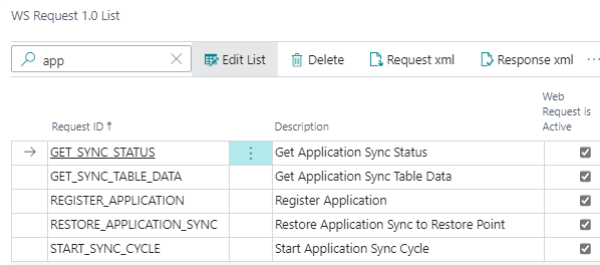When LS Central is running in SaaS and LS Commerce Service was set up with Use WS Mode, replication will be done through the LS Central Web Sync module.
LS Commerce Service will not connect directly to the LS Central database, all data pulling will be done via LS Central Web Service.
In Appsettings.config, or for multi-tenant mode via Admin Portal, BOConnection.AssemblyName will be set to NavWS.dll (Use WS Mode sets this value):
<add key="BOConnection.AssemblyName" value="LSOmni.DataAccess.BOConnection.NavWS.dll" />
Only BOConnection.Nav.Url/QryUrl will be used to communicate with LS Central, SqlConnectionString.Nav will not be used.
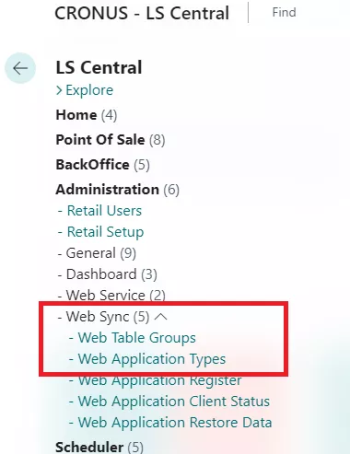
- Open Web Table Groups, and add an entry for the LS Commerce Application that will be in use.
- ECOM - ECommerce web site, like Magento
- INV - Mobile Inventory App
- MPOS - Mobile POS App
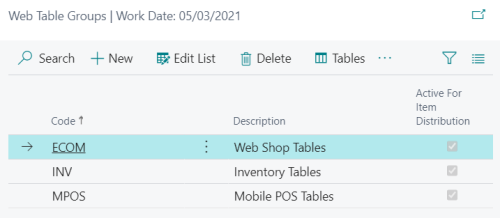
-
Open Web Application Types, add an Application Type for each Table group that was created.
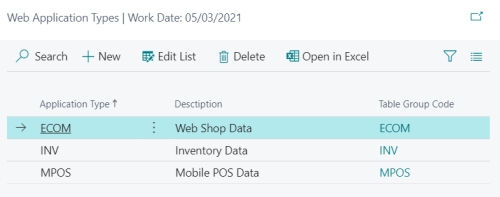
When replication is started, the app will register itself with the Web Sync module, and you can see these registrations under Web Application Register. Also, status of each replication can been seen there.
MPOS & INV Mobile Apps create their own GUID to register with the Web Sync module when the app starts for first time. ECOM can send the GUID with request or it can be set in the TenantConfig table in the LSCommerce Database or Admin Portal.
-
Generate a new Guid, and enter the NavAppId value:
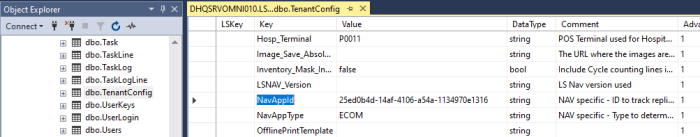
Each Web Sync Application will set up Tables to replicate when Application is registered during first replication run and there distribution will be set if a table should be using Item Distribution.
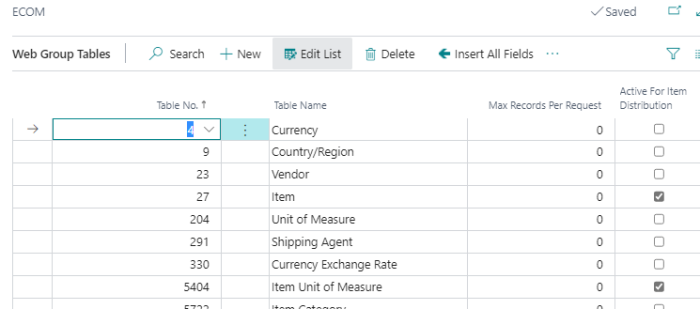
Reset Replication (Full Replication)
The Web Sync module has its own status on replication status, so LS Commerce Service will not use LastKey.
To reset replication, clear up the Web Sync Application status in LS Central, or delete a temporary file with the AppId for the application that you want reset replication for, that LS Commerce Service creates and stores in the Dat folder where LS Commerce Service is installed. Starting Replication on Store Replication should reset the Web Sync and delete the file under Dat folder.
Web Replication 1.0 Setup
Web Sync uses these functions in Web Replication version 1.