Offline replication is used to send jobs to destination host with Dynamic address or store that is not online all the time.
Sending jobs from offline host to source
DD at source host will not send the job to that destination host, instead the job will just wait, with status None. The destination host will send pull request to the source host DD, asking for any jobs waiting for it, and pull them from the Source. This way source DD does not need to know the IP Address of the destination host, only the destination host needs to know the source host IP Address.
The job monitor at the source host will get status update from the offline host as the destination will always be able to send data back to the source.
Note: When sending jobs to Offline locations, the Job Monitor at the source will not be able to send any Re-Check Status requests. The only status update it will get is what the DD at the Offline location will send back, as the request can never make it to the Offline location from the source host.
- In the Configuration Tool, activate Offline / Pull Support on all destination hosts that will be pulling jobs from the source.
- In the Pull Host field enter the host name or IP Address of the source host. Pull Time is the frequency of how often DD will connect to the source to check for new jobs.
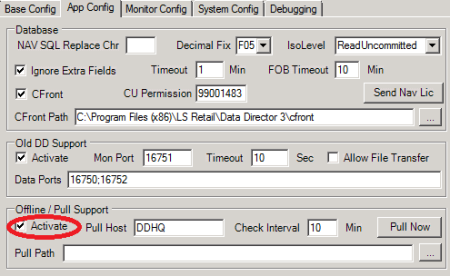
- To let DD send a Pull request right away and override the Interval timer, press the Pull Now button. This will start up a DDPullMon program that triggers a check for new jobs and also shows the status of the incoming jobs. This program can also be executed directly from the bin folder where DD is installed to trigger a request from for example POS.
- In Distributions Location setup, for all destination hosts that will be offline, change the Data Director Mode to OFFLINE and type host path in the Distribution Server Name field. The format for the host path is host name with default port number and :OFF mode ending [STORE3:16860:OFF]
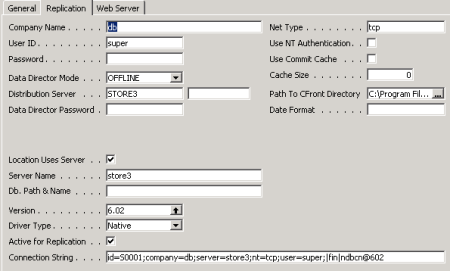
Sending jobs from offline host to source
If you plan to run Scheduler at the Offline destination host and send jobs to source host, the source host will not be able to send status reply back to the offline host, as the IP Address is unknown.
To get the status back from the source, change the Status Check Time to, for example, 5 minutes at the destination DD Configuration or less if you are sending jobs more frequently to HO. Then the destination DD will send a status request to the HO DD to check for the status if the job has been processed or not.
Put the local Distribution Location for the that location with same OFFLINE mode as you did at HO, but keep HO normal with TCP mode, so HO will know when it gets the job, that it is from an Offline Location and it will not try to send back result data.
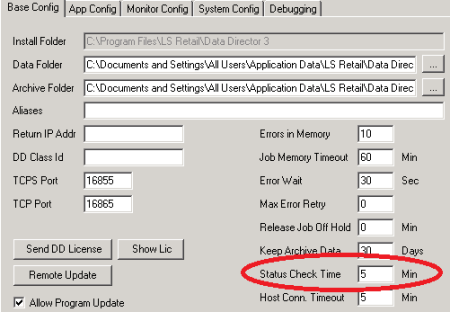
If the job is done processing, the Job Monitor at the destination will be notified, but it will only know the job is done. More details on how many records were processed can only been seen in the source Job Monitor.